7. Remote access to a database on a local network¶
Note
This feature is available since version 3.1862.
7.1. Prerequisites¶
- At least, 2 PC (1 host + 1 client) with distinct licenses of UAS3 (V 3.1862) or more recent versions, are mandatory. Both are connected on the same network (local or VPN).
- PostgreSQL v13 is running on the host PC (windows sleep settings disabled)
- The TCP port 5432 is open on the host PC and static IP address are assumed to be assigned on the local network.
7.2. Principle¶
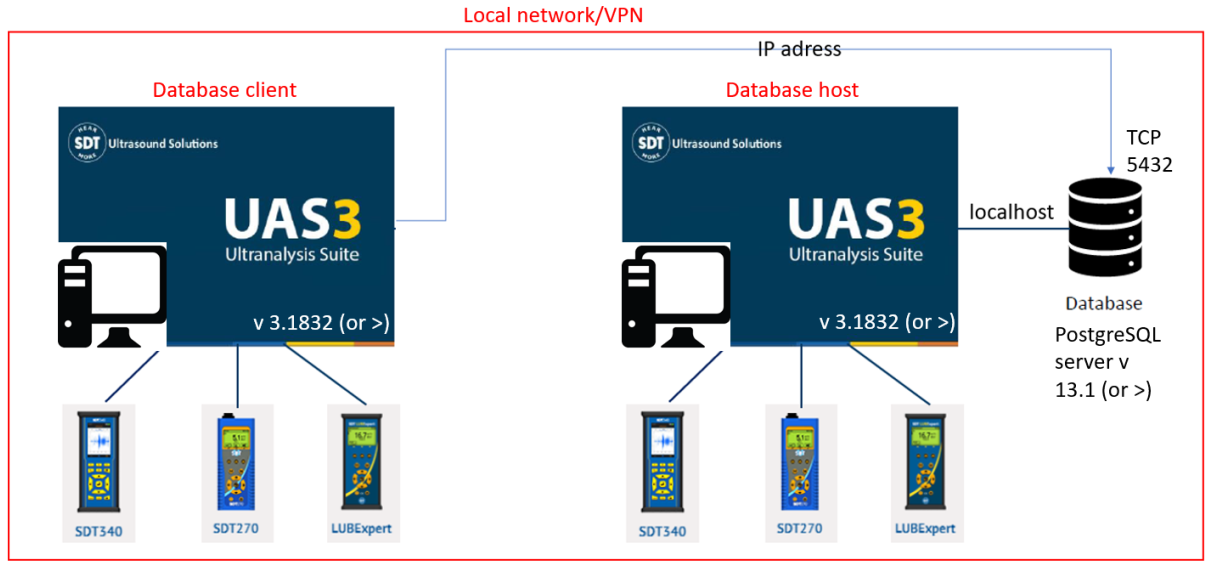
7.3. Getting synchronized client/host(server)¶
Retrieve the host IP address:
On the host PC, in the search box on the windows taskbar, type cmd and press enter. In the new screen, type: ipconfig /all and press enter and retain the IP v4 address.

If UAS3 is running on the host PC, you should directly see the default screen where the location of the database is identified.

On the client PC, the last IP address will be used as settings to get synchronized with the distant database. Launch UAS3 on the client PC then go to Options/Database settings. By default, UAS3 is synchronized in localhost, assuming PostgreSQL is running. To change the default settings, tick advanced settings then type the IP address determined at the first step (192.168.0.17 for this example).
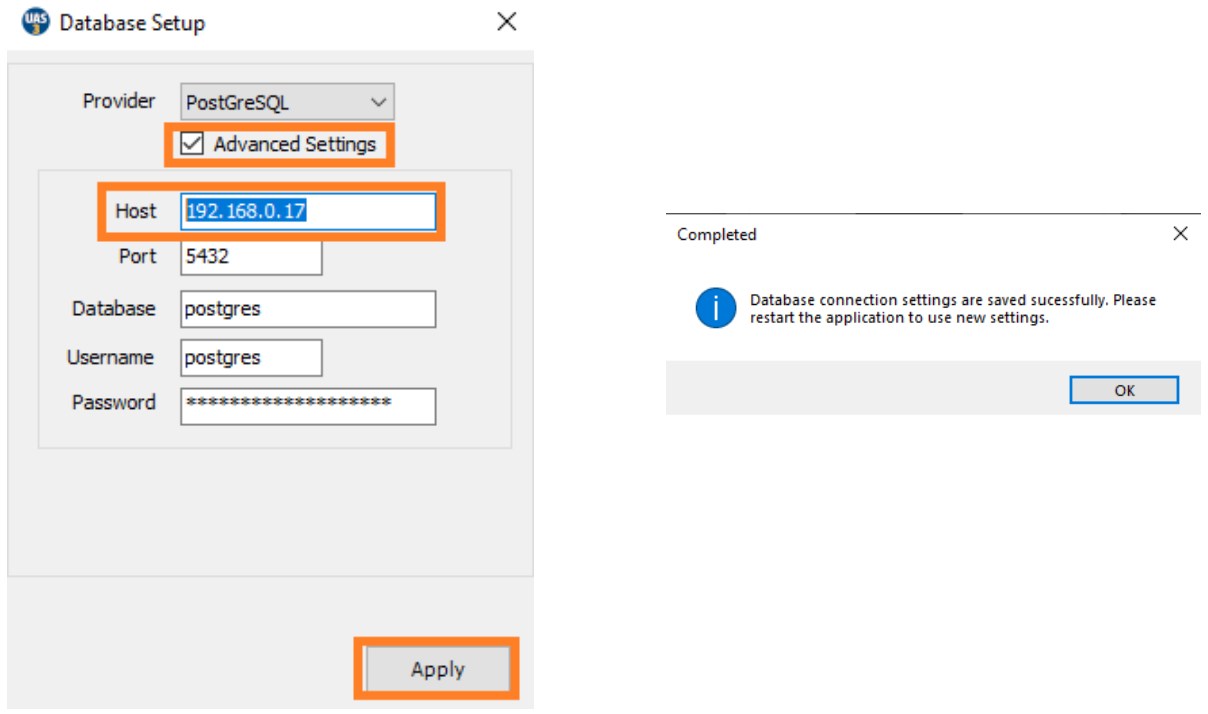
If the settings are correct, relaunch UAS3, and the client will be synchronized with the remote database. You can verify that the synchronization is well established with the remote server. In the default screen of UAS3 Client, as in local configuration, you can browse and open a distant database/tree structure. The IP address of the remote database is identified in the bottom bar of the software, as follows:

7.4. Notes¶
- Several users can interact simultaneously with the same database. A pop-up system informs in real time about the changes and invite the passive user to refresh the tree structure.
- A distant client can interact with the host database while UAS3 is not running on the host PC. Only PostgreSQL Database server is required to ensure the synchronization.
- Each time UAS3 is launched, the client retrieves the last updated database.
- An auto-reconnection system ensures the continuity of the distant service.
- To avoid potential conflict in the tree structure, do not edit the database while your instrument is in the field.