4. Updating Ultranalysis® & version check¶
4.1. Updating¶
Automatic update If your PC is connected to Internet, Ultranalysis® automatically checks if a new version is available. A pop-up will appear at the right bottom of the software:
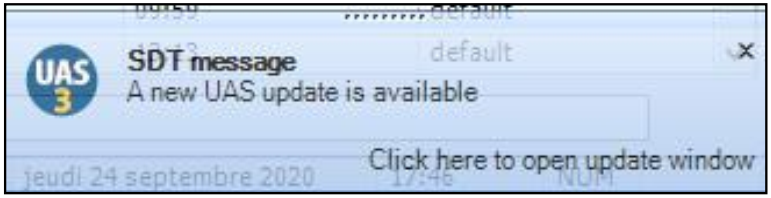
Click on the message to download the latest version and follow the given instructions. You will be invited to create a backup of your database.
Warning
SDT International strongly recommends ensuring regular backup files to prevent against potential data loss for which we cannot be held responsible.
Manual update
To install the latest version of Ultranalysis®, select Help (?) -> Check for Updates. You need an Internet connection to perform this operation.
4.2. License information¶
To check your license information, select Help (?) -> License setup.
4.3. Ultranalysis® software version¶
To check your software version, select Help (?) -> About